
Every edit affects the timeline as a whole or, more specifically, affects the tracks with Auto Select active.

The same goes for any inserts or ripple edits, and so on. The best way to think of Auto Select is that when it’s activated, it’s telling Resolve, “Hello, make sure you include me in any edits.” For example, if I ripple delete this clip, every single clip on an active track past the playhead will fall back to the space that was taken up by the deleted clip. Affect the timeline by activating auto select.
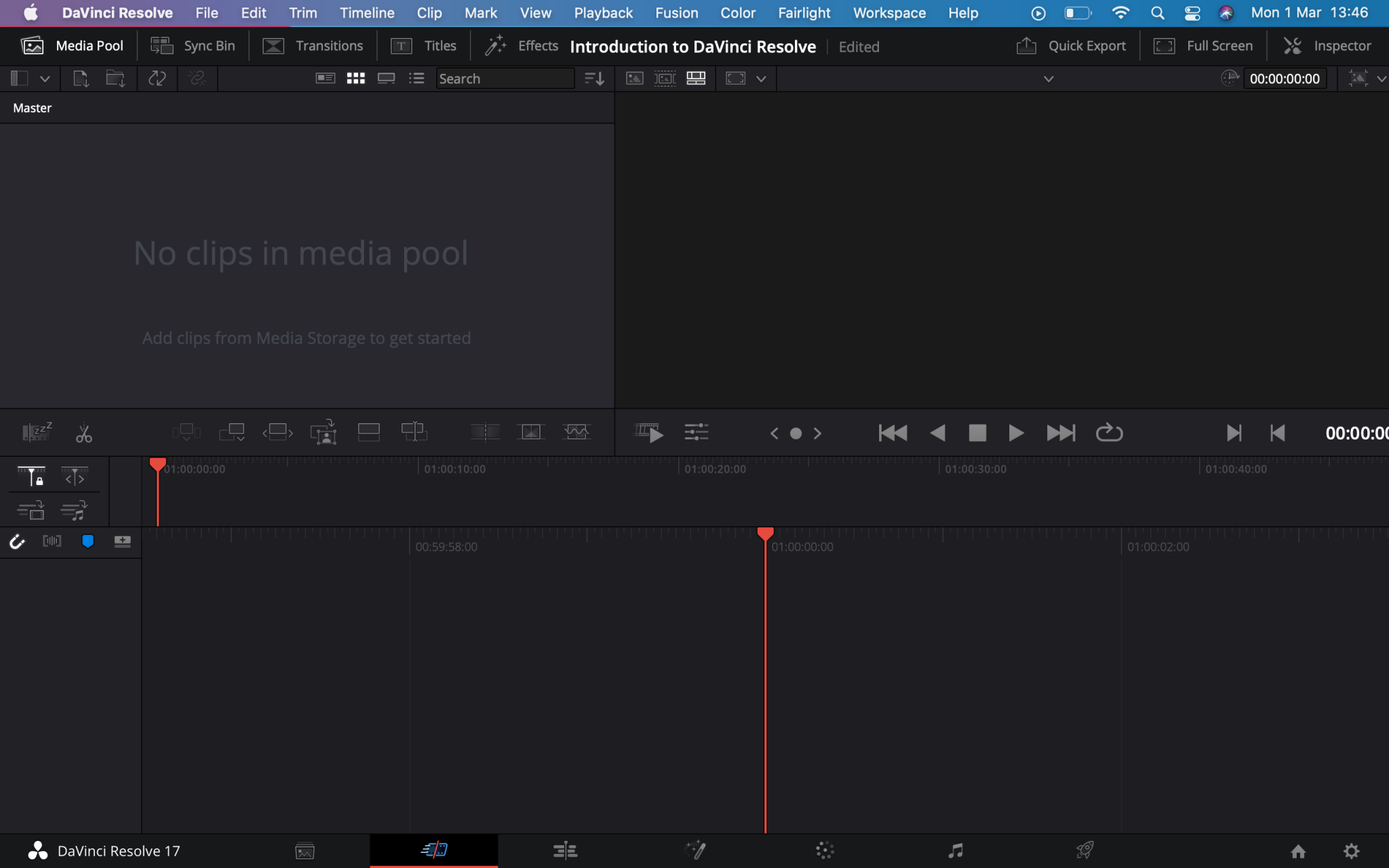
It’ll directly affect the clips you insert onto the timeline and any edits you made, and it’ll also cause you a lot of headaches if you’re unsure how it works.

Before we talk about any tips or tricks, we must first talk about the most useful feature on DaVinci Resolve’s editing page.


 0 kommentar(er)
0 kommentar(er)
